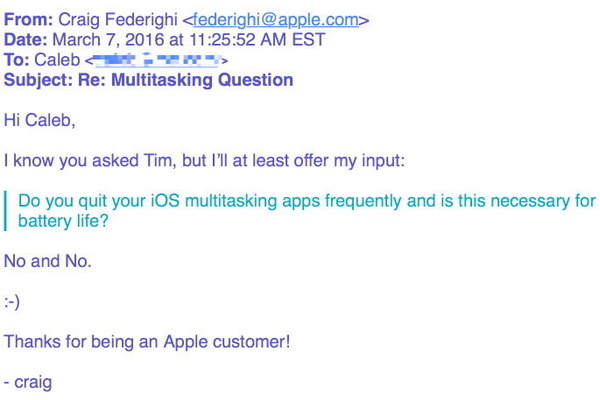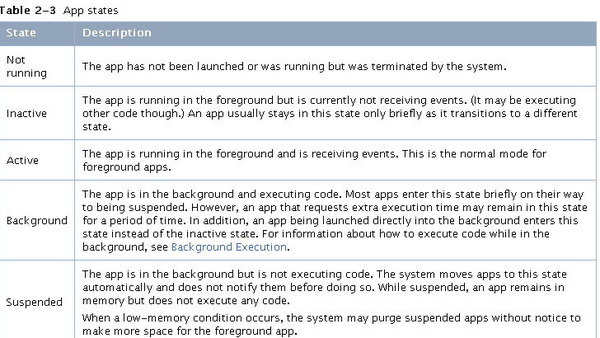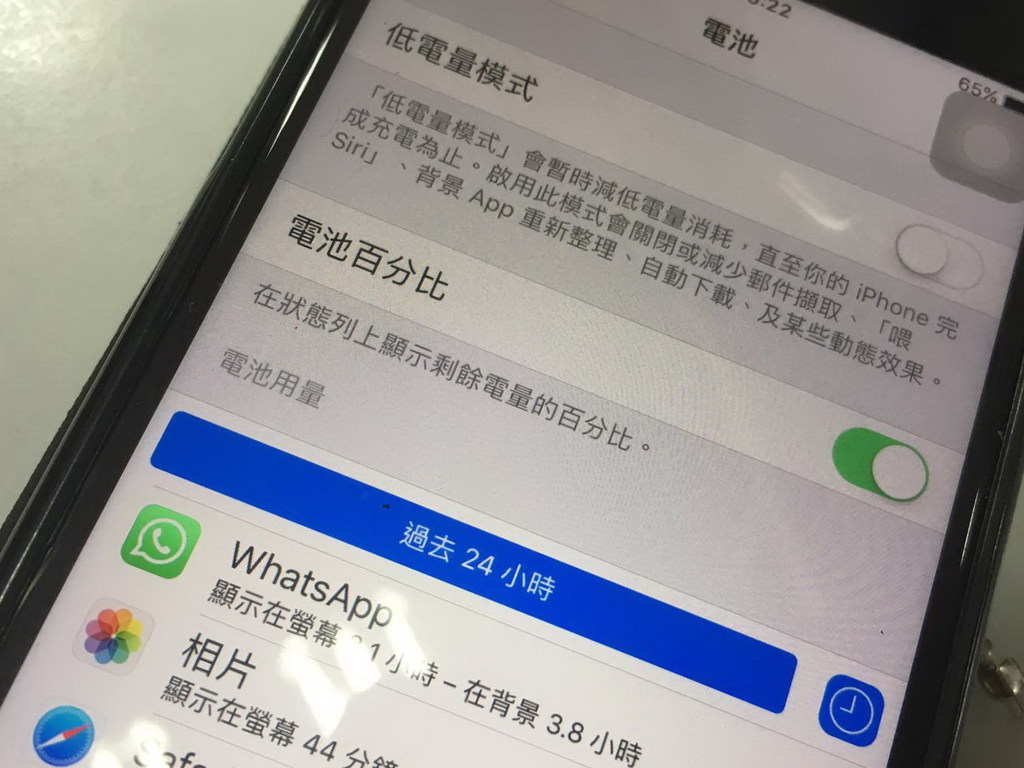
iPhone 用家於日常使用上最關心的問題之一,是如何省電或有效延長電力,雖然可以藉流動充電器 (尿袋) 隨時為手機充電最直接,但若平日進行一些設定,可令 iPhone 電池更長壽。坊間有不少省電秘技,其中最廣為人知之一是關閉背景程式以省電,但其實不單未能慳電,經常強制關閉背景程式 (kill apps),反而更秏電?!
藉 iPhone 關閉背景程式其實不能省電的說法已出現多時,甚至追溯至 2010 年 Steve Jobs 亦於 Macdaily news 的電郵回覆,背景程式 multitasking 只是一個設計。其後不同 Apple 高層、Apple Blogger 等都指關閉背景程式並不能省電,或不需要刻意關閉 (除非覺得太多 apps 在後台非常礙眼);其中如據 Apple Blogger JOHN GRUBER 表示,強制關閉背景程式反會更耗電。
【網絡生活】旅行必讀!4 個小貼士防行李超重
【應用秘技】F1 至 F12!打工仔必學 Excel 功能鍵
Steve Jobs:People shouldnt have to understand multitasking. Just use is [sic] as designed, and you’ll be happy. No need to ever quit apps.【Macdaily news】
Apple blogger JOHN GRUBER:Apps in the background are effectively “frozen”……It is so good at this that unfreezing a frozen app takes up way less CPU (and energy) than relaunching an app that had been force quit. Not only does force quitting your apps not help, it actually hurts. Your battery life will be worse and it will take much longer to switch apps if you force quit apps in the background.【daringfireball】
蘋果公司軟件工程高級副總裁 Craig Federighi 亦曾於 2016 年親自回答用家問題,問及關閉 multitasking apps 是否有助手機電池壽命,他的答案是「No and No」【9to5mac】
至於原因,一般 iOS apps 的狀態可以以這 5 方面來理解:Not Running、Inactive、Active、Background (ed)、Suspended。關於 Multitasking 功能 (背景程式或後台 apps)。當使用 app 時處於「active」狀態,會佔用 iPhone 的 CPU 及 Memory;按 Home 鍵,相關 app 會進入「background」一段短時間,然後便會變為「suspended」狀態 (app is in the background but is not executing code)。簡單說,一般而言,《iOS》會自動關閉以釋出手機需要的 Memory,iOS 會「凍結」後台 app,以方便你隨時「回來」使用。除非有關 apps 「hang」或出現問題,否則不用刻意自行關閉。
不過,這只是一般 apps 而言,有些 apps 及情況仍然會在後台運作。若果你於「設定」→「一般」,開啟了「背景 App 重新整理」,容許 app 在連接 Wi-Fi 或流動網絡時,背景更新內容;因此若想延長電池使用時間,建議關閉或僅選擇開啟需要的 apps。另外,播放音樂、使用定位、錄音、VOIP calls 如 Skype apps、甚至 Facebook app 等,即使沒有開啟「背景 App 重新整理」,也會在後台運作。如果想知哪些 apps 使用最多的手機的電池,才決定是否關閉背景整理,可到「設定」→「電池」,向下拉便能查看得到。
目前最佳又最懶的省電方法,就是開啟「低電量模式」,因會在多方面省電,如關閉或減少郵件擷取、「喂 Siri」、背景 App 重新整理、自動下載及某些動態效果。其他省電方法如啟動自動調整亮度、關閉定位服務、關閉不必要的 app 推送通知、沒有流動網絡覆蓋情況下考慮切換至飛行模式、避免長期暴露於攝氏 35 度以上的環境溫度、以及如套有手機殼的情況下,為手機充電時並感到發熱,建議卸下手機殼才充電。
Source:9to5mac、apple、appledeveloper、daringfireball、macdailynews