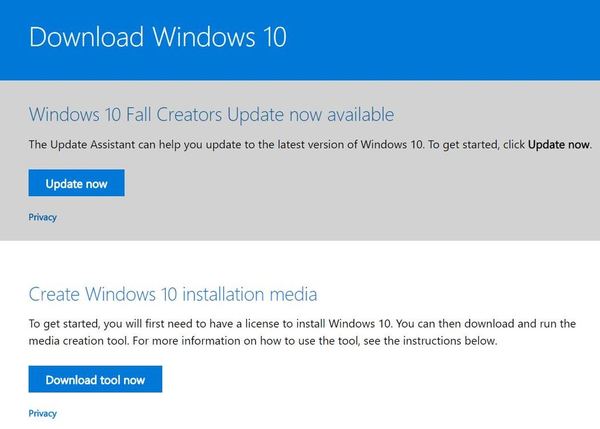Microsoft 宣布 Windows 10 Fall Creators Update 正式登場,並將開始陸續向全球 Windows 10 用戶推送。今次的 Windows 10 Fall Creators Update 主要有轉用 Fluent Design 的 UWP、增強的 Cortana、Edge、Defender 安全中心、Windows 商店更名 Microsoft 商店、對3D/MR 支援等等。Microsoft 提供了三種方式升級到最新版 Windows 10,大家除了可等待 Windows 內建的 Windows Update 推送外,大家還可使用以下兩種方法升級至 Windows 10 Fall Creators Update。
【精選消息】
【精選消息】
【精選消息】
方法一:更新小幫手
各位要到此網站【請按此】,點選「Update Now」,即會下載《更新小幫手》,它會自動偵察使用的 Windows 10 版本,並下載及安裝 Windows 10 Fall Creators Update。
方法二:Media Creation Tool
如各位想全新安裝 Windows 10 Fall Creators Update 的話,則可使用最新版 《Media Creation Tool》,它會直接下載最新版 Windows 10 Fall Creators Update 的 ISO 檔案,各位可選擇建立 USB 安裝手指或光碟。
Source:ezone.hk