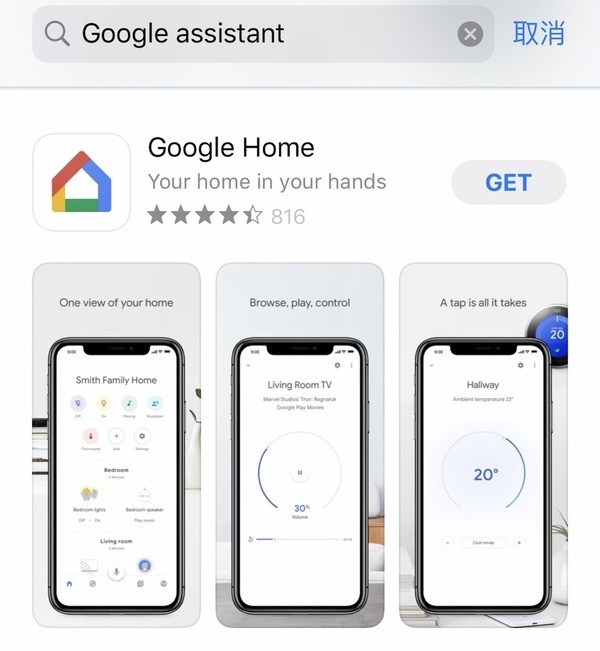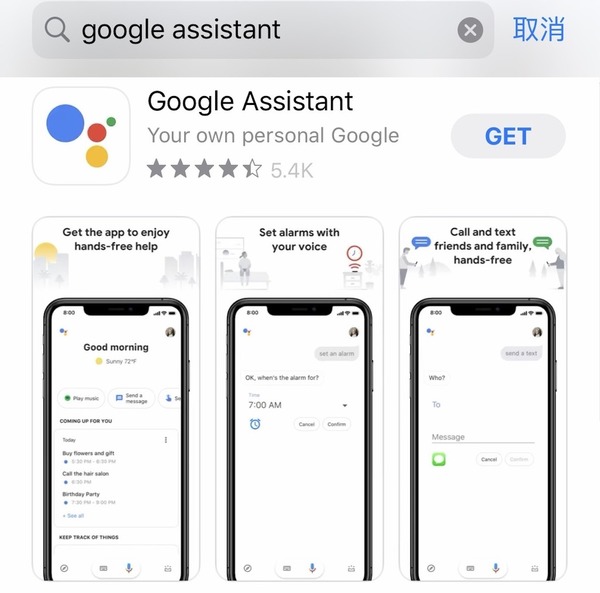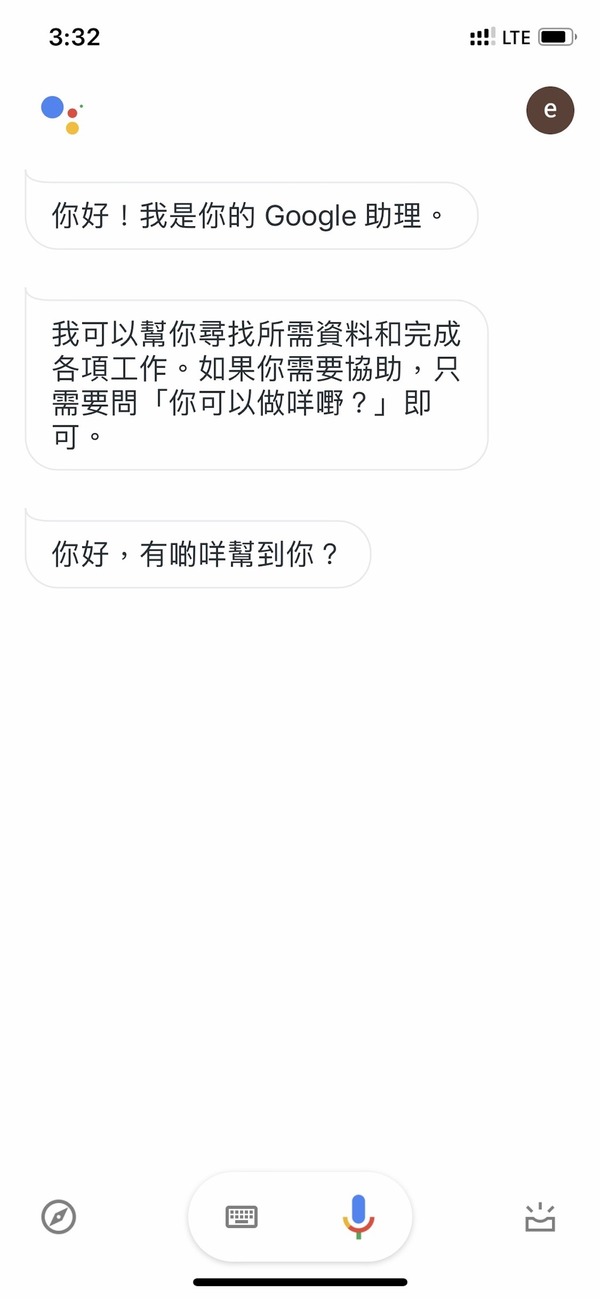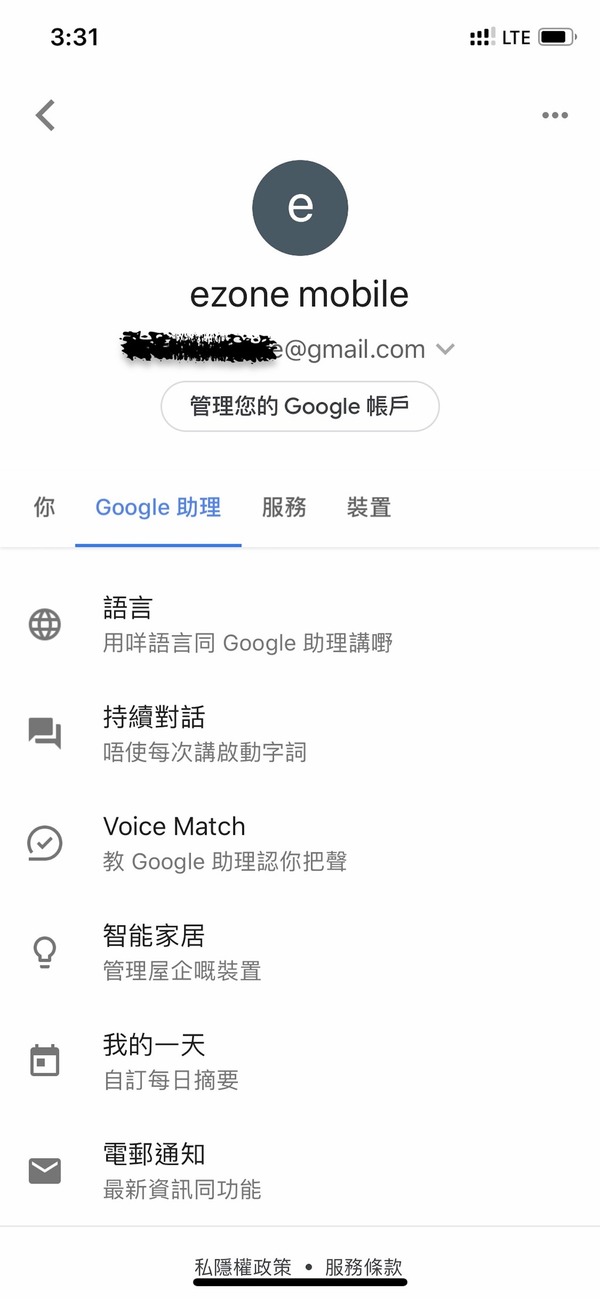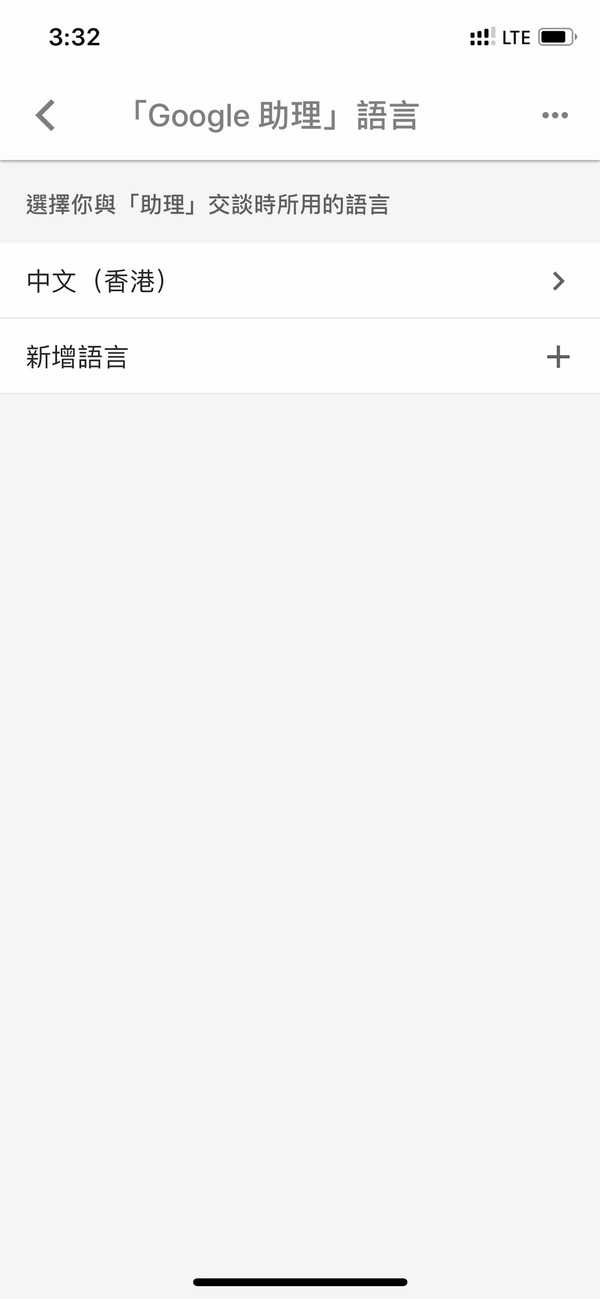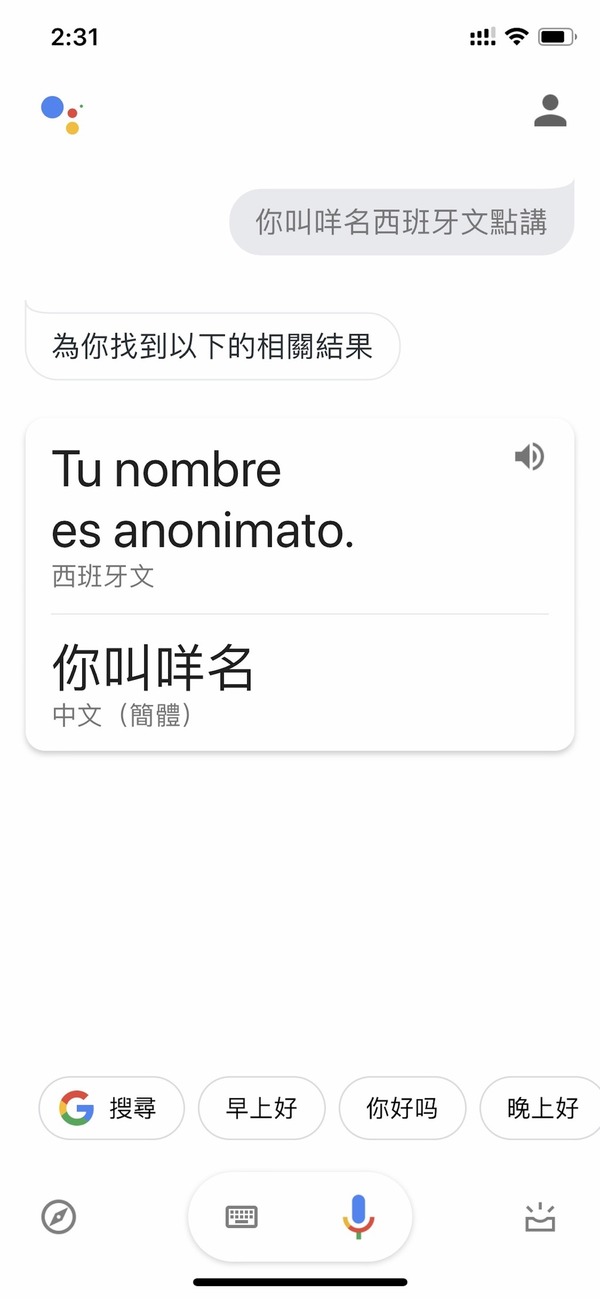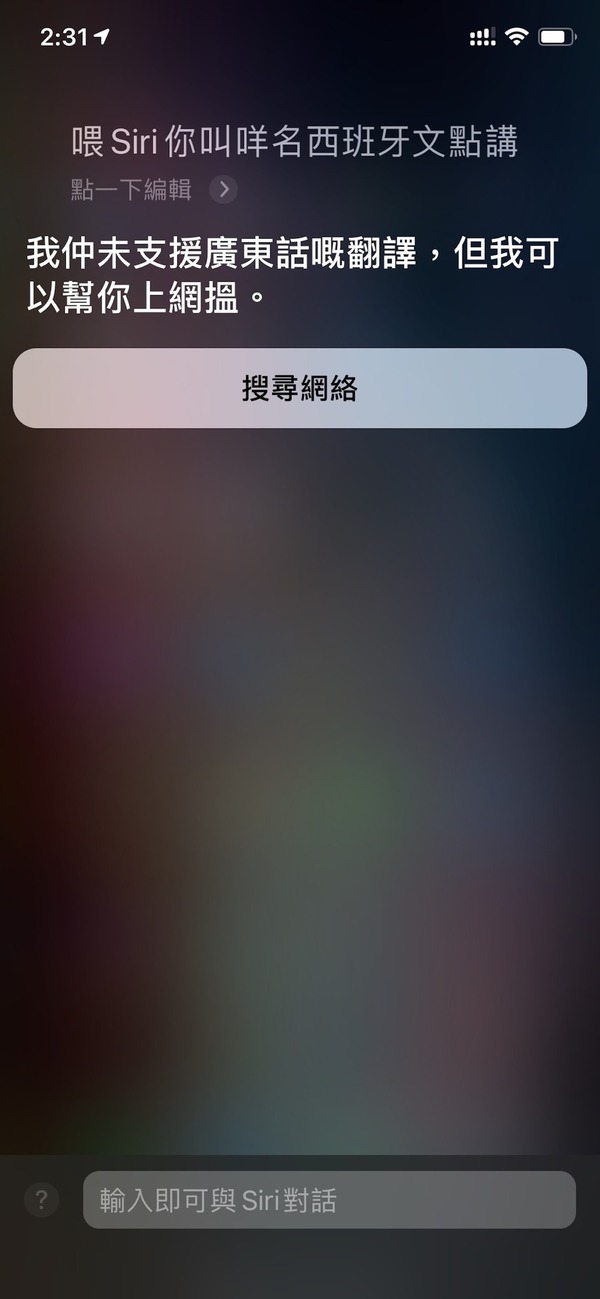千呼萬喚的廣東話 Google Assistant 終於登場,讓一眾 Android 手機用戶均可以全面使用語音操作。但原來廣東話 Google Assistant 亦已同步登陸 iPhone 上,某些功能如翻譯甚至比 iPhone 的 Siri 更佳,有一定實用性,以下就教大家如何在 iPhone 上使用廣東話 Google Assistant。
- 廣東話 Google Assistant 正式推出
- iPhone 亦支援廣東話 Google Assistant
- iPhone 用戶需要下載《Google Assistant》App 才能使用
【相關文章】
【相關文章】
美國 App Store 率先試用
Google Assistant 終於支援廣東話,讓很多 Android 用戶感到興奮。但原來 iPhone 上亦可以使用廣東話 Google Assistant,而且更可以為 Apple Siri 進行補完,iPhone 用戶實在不能錯過。不過,要在 iPhone 上使用 Google Assistant,需要先行安裝《Google Assistant》,但目前香港版 App Store 尚未上架,用家需要先切換至美國版 App Store 才能下載。
美國 Apple ID 申請方法:參考
成功安裝後,用戶便可以進行簡單設定。由於目前廣東話 Google Assistant 只是初登場,故只有部分 Google 帳號能使用相關功能;若未能使用,則需要靜待 Google 將服務擴展至用家的帳號了。(記者嘗試了三個帳號才能使用。)
相信很多 iPhone 用家也奇怪為什麼要用 Google Assistant,全因廣東話 Google Assistant 可以補完 iPhone 語音助理的功能,如目前 Apple Siri 未能進行廣東話翻譯,但廣東話 Google Assistant 則可以;不過廣東話 Google Assitant 目前依然未能辨識太過複雜的廣東話句式,但總算是踏出第一步,值得一讚。
經記者實試,認為 iPhone 原生的 Siri 功能依然比廣東話 Google Assistant 全面,但 Google Assistant 確實可以讓 iPhone 的語音操作有更多可能性,還是值得 iPhone 用家使用。
另外要留意,現時 iPhone 使用的《Google Assistant 》App 與 Android 系統的內建功能有出入,例如 Android 系統的 Google 助理可連動《Moov》、《八達通》等 App,而 iPhone App 則不能。
Source:ezone.hk